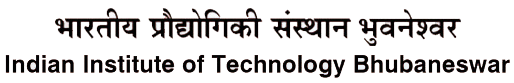|
Admission into M.Tech. Programme |
|
Filling of Online Application and Payment Procedure
| 1) |
Application form can be filled online accessing the website (http://webapps.iitbbs.ac.in/mtech-application/). |
| 2) |
Register to the online-portal by providing your current functioning Email ID. |
| 3) |
Login to the portal by providing the Email ID and password provided at the time of registration. |
| 4) |
Provide correct information in Step 1 to Step 3. |
| 5) |
Review your Data at Step 4. |
| 6) |
If the information are correct then click on SAVE & SUBMIT Button to submit your application. |
| 7) |
If you are a Female Candidate, no Application Fee is required and hence you can take a print of the application form for future reference. |
| 8) |
If you are a Male candidate, Pay the required application Fee as per the following steps. |
| 8.1) |
Click on the "Pay Application Fee (click here)" Button present at the "User Home" Tab. |
| 8.2) |
Follow the payment instructions.(click here to download) |
| 8.3) |
After Successful payment, you will get a SB Collect Reference No. |
| 8.4) |
Note down the Payment SB Collect Reference No. Click on the "Confirm & Submit Payment Details for <Application Num>" Button present at the "User Home" Tab and provide data of Fee Payment Mode, Fee Payment Date, Fee Payment SB Collect Reference No. and then submit. |
| 8.5) |
After completing above steps, you can take a print of the application form for future reference. |
| 8.6) |
Note that Application without valid Payment SB Collect Reference No. will be automatically discarded. |
Print Instructions
© 2026 Indian Institute of Technology Bhubaneswar, All Rights Reserved.